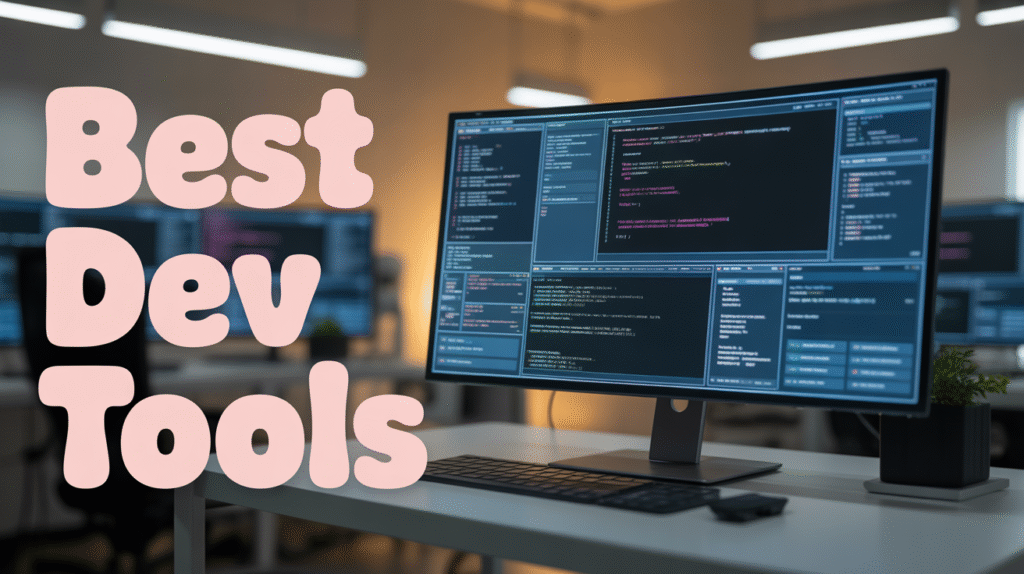Free Email Extractor Online Tool by Motionra – Extract Emails Instantly
Table of Contents
Introduction to Email Extraction
What is Motionra’s Email Extractor?
Why Use an Online Email Extractor?
Key Features of Motionra’s Tool
How to Use Motionra’s Email Extractor (Step-by-Step Guide)
Top Benefits for Businesses & Marketers
Legal & Ethical Considerations
Motionra vs. Other Email Extractors
Pro Tips for Effective Email Extraction
FAQs About Motionra’s Tool
Conclusion
1. Introduction to Email Extraction
Email marketing thrives on accurate, targeted contact lists. Manually collecting emails is inefficient, which is why automated email extractor tools like Motionra’s Free Email Extractor are game-changers. This tool scans websites, documents, or text to extract valid email addresses instantly—saving hours of manual work.
2. What is Motionra’s Email Extractor?
Motionra offers a 100% free, web-based email extractor that pulls email addresses from:
Websites (e.g., blogs, directories)
Text files (TXT, PDF, Word)
Social media (public profiles only)
Spreadsheets (CSV, Excel)
Unlike paid tools, Motionra requires no signup, installation, or hidden fees.
3. Why Use an Online Email Extractor?
⏳ Save Time: Extract 1,000+ emails in seconds.
🎯 Targeted Leads: Build lists for cold outreach or campaigns.
💰 Cost-Efficient: Free alternative to expensive data providers.
📈 Scalable: Process bulk data effortlessly.
4. Key Features of Motionra’s Tool
✅ 100% Free – No subscriptions or limits.
✅ No Installation – Works directly in your browser.
✅ High Accuracy – Filters invalid emails automatically.
✅ Multi-Source Extraction – Websites, text, files, and more.
✅ Export Options – Download as CSV or TXT.
✅ Privacy-Focused – No data stored on servers.
5. How to Use Motionra’s Email Extractor (Step-by-Step)
Go to Motionra’s Email Extractor.
Choose Input Method:
Paste text
Upload a file (PDF, DOCX, TXT)
Enter a website URL
Click “Extract Emails”.
Review & Export: Remove duplicates and download your list.
https://motionra.com/email-extractor/screenshot.jpg (Example image from Motionra’s site)
6. Top Benefits for Businesses & Marketers
📧 Lead Generation: Quickly gather prospects’ emails.
🤝 Networking: Extract contacts from industry directories.
✉️ Email Campaigns: Build lists for Mailchimp, HubSpot, etc.
🔍 Competitive Research: Find emails from competitor sites (ethically).
7. Legal & Ethical Considerations
⚠ Always comply with GDPR, CAN-SPAM, and local laws.
✅ Legal: Extract only publicly available emails (e.g., contact pages).
❌ Illegal: Avoid scraping private data (e.g., LinkedIn emails via automation).
8. Motionra vs. Other Email Extractors
| Feature | Motionra | Hunter.io | AeroLeads |
|---|---|---|---|
| Free Plan | ✅ Yes | ❌ Limited | ❌ No |
| Bulk Extraction | ✅ Yes | ✅ Yes | ✅ Yes |
| No Signup Needed | ✅ Yes | ❌ No | ❌ No |
| Export Formats | CSV/TXT | CSV | CSV |
Why Motionra Wins? No paywalls, no mandatory signups.
9. Pro Tips for Effective Email Extraction
🔍 Target Niche Sources: Extract from industry forums, event sites, or press releases.
🧹 Clean Your List: Use an email validator to remove fake addresses.
📊 Segment Leads: Sort by domain (e.g.,
@gmail.comfor freelancers,@company.comfor B2B).
10. FAQs About Motionra’s Tool
Q1: Is Motionra’s email extractor really free?
✅ Yes! No hidden costs or trial limits.
Q2: Can I extract emails from LinkedIn?
⚠ Only from public profiles (e.g., bio/about sections). Automated scraping violates LinkedIn’s terms.
Q3: How many emails can I extract per day?
📊 Unlimited—no daily caps.
11. Conclusion
Motionra’s Free Email Extractor Online Tool is a must-have for marketers, recruiters, and entrepreneurs. With its zero-cost, high-accuracy extraction and easy-to-use interface, it outperforms many paid alternatives.
🚀 Try it now: https://motionra.com/email-extractor/